
TABLE OF CONTENTS
Why Record Appraisals?
Making sure that your Agents record their Appraisals is a great KPI and can avoid any commission disputes between agents at a later date.
Agent Live users can directly record their Appraisals
An important performance indicator for successful agents. You should know how many Appraisals it takes before you get 1 listing!
Your Appraisal can be as brief as just recording the property Address & potential Vendor, or you can create a CMA searching recent comparable sales or create a Proposal for your potential Vendor.
New Appraisal
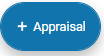
Click on the + Appraisal button
Add a New Appraisal the same way that you create a New Listing
The first thing to enter is the property Address.
Start typing the street address into the Enter Address field, as you type the Address options will be displayed
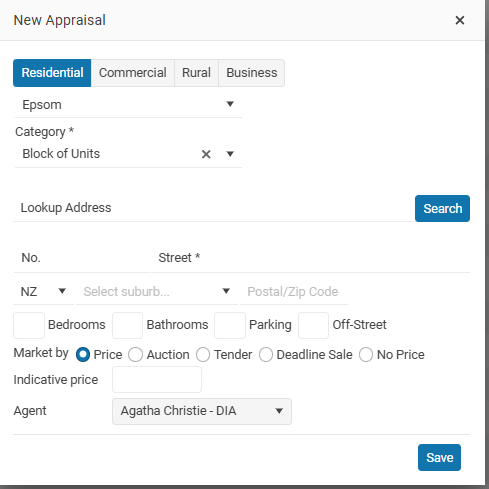
All Appraisals must have an Address. You can also add more details; add the Owner, bedrooms, parking and property details.
CMA
Add a CMA report searching recent comparable sales and currently for sale.
Proposal
Create an email Proposal for a potential Vendor with information about yourself and your office. (New 2024)
Appraisal status
Open your Appraisal and select the Status Edit button.


You are able to change the status of the Appraisal.
- Current – this is the status for your Current Appraisals
- Lost – it means that the potential vendor did not want to sell the house
- Convert – use this option if your Appraisal becomes a new Listing
- External – Use this option if another agency won the listing.
- Archived - tis allows you to Archive the Appraisal
Select the Covert option to create a New listing with the Appraisal details
Appraisal activity is recorded on the dashboard section
